Introduction
Access to Environments
Brinc (Health Service Discounts) Sandbox
| Status | Sandbox |
| Certificate | Test/Production |
| URL | https://priora.saltedge.com |
| Provider code | brinc_health_service_discounts_gb_xf |
| Creation date | 11 March 2019 |
Test credentials Oauth
Kind: oauth
User name/code
Password/code
Changelog
| Timestamp | Change/note |
|---|---|
| 23 Dec 2021 |
The CBC-mode cipher encryption will be disabled on PSD2 APIs and the following cipher suites will no longer be supported since 3rd February 2022:
|
Definitions
| Term | Definition |
| Provider | Represents the ASPSP. A bank or financial institution that offer payment accounts with online access. |
| TPP | A third party provider application. |
| Connector | Proxy interface before Bank’s Core API. |
| Customer | A bank account holder. The end-user of payment services. |
| AISP | Account Information Service Provider. A Client application that allows a Customer to list account and holder information. |
| PISP | Payment Initiation Service Provider. A TPP application that allows a Customer to initiate payments on their behalf. |
| PIISP | Payment Issuer Instrument Service Provider. A TPP application that checks coverage of a payment by Customer's account. |
| Session | Any activity that is forwarded by Salt Edge PSD2 Compliance to Connector on behalf of a Customer. |
| Scopes | A set of permissions granted to a TPP application. |
| Token | A secret access token issued by Provider which represents the Customer's consent on specific scopes granted to a TPP application. |
Registration
The process of TPP registration is made via an API request to TPP Register endpoint. In order to access Provider Sandbox you need to use eIDAS QSEAL test certificate.
Access to production environment is allowed only with production QSEAL certificates. It is possible to add a QSEAL certificate via API request to TPP Certficate endpoint.
After adding a certificate, the registered TPP will have assigned a set of scopes based on the provided certificate.
I.e. AISP certificate will result in account, transactions, kyc scopes, while a PISP certificate will result in payments, funds_availability scopes. The available scopes can be seen when creating an TPP Application.
TPP configuration and API keys
TPP may have a number of TPP Applications, them being essentially API keys(ID and secret). These applications serve to identify a specific TPP configuration. For example, say we have a company X that identifies itself as a PFM. Suppose it targets mobile devices(iOS, Android) and web browsers, thus they would have to configure three TPP applications, one for Apple devices, another for Android devices, and one for web browsers. Or maybe Company X needs to test their new features within staging environment first, then it would be convenient to configure another client application for these purposes.
But before managing API keys it is wise to check the TPP configuration. In order to do this, navigate to TPP Settings. Here it is possible to modify TPP's name, email, as well as other business details.
Take into consideration that all TPP Applications will have the same, predefined during registration, scopes. This will ensure that an AISP license certificate will be used only for getting information about Customer's banking details and PISP license certificates will allow creation of payment orders on behalf of Customer.
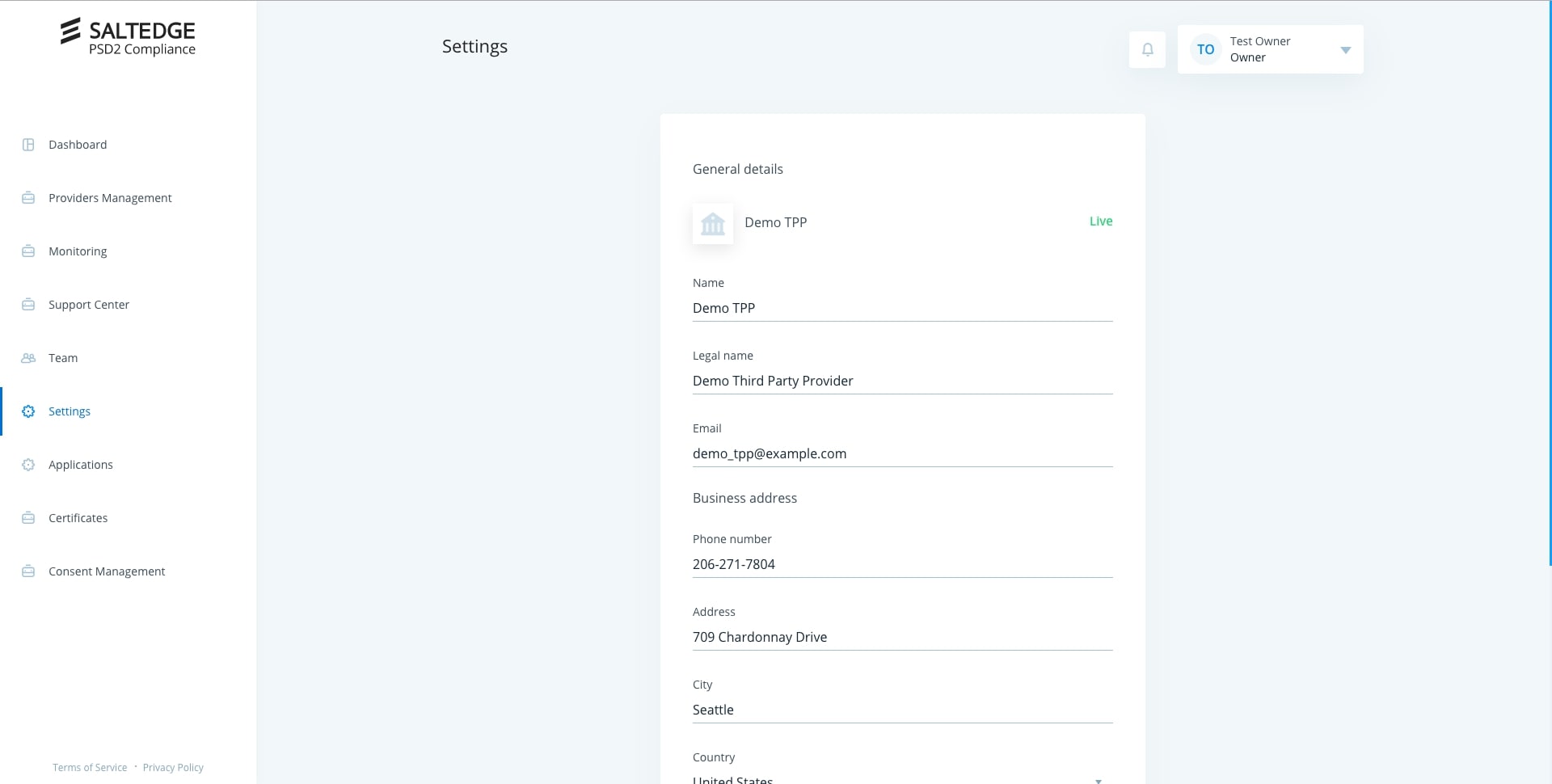
In order to be able to go Live, TPP has to supply a valid certificate. This could be accomplished using tpp-certificates endpoint.

Now back to managing API keys. The very first test application will be created during the TPP registration process. To configure it navigate to applications page.
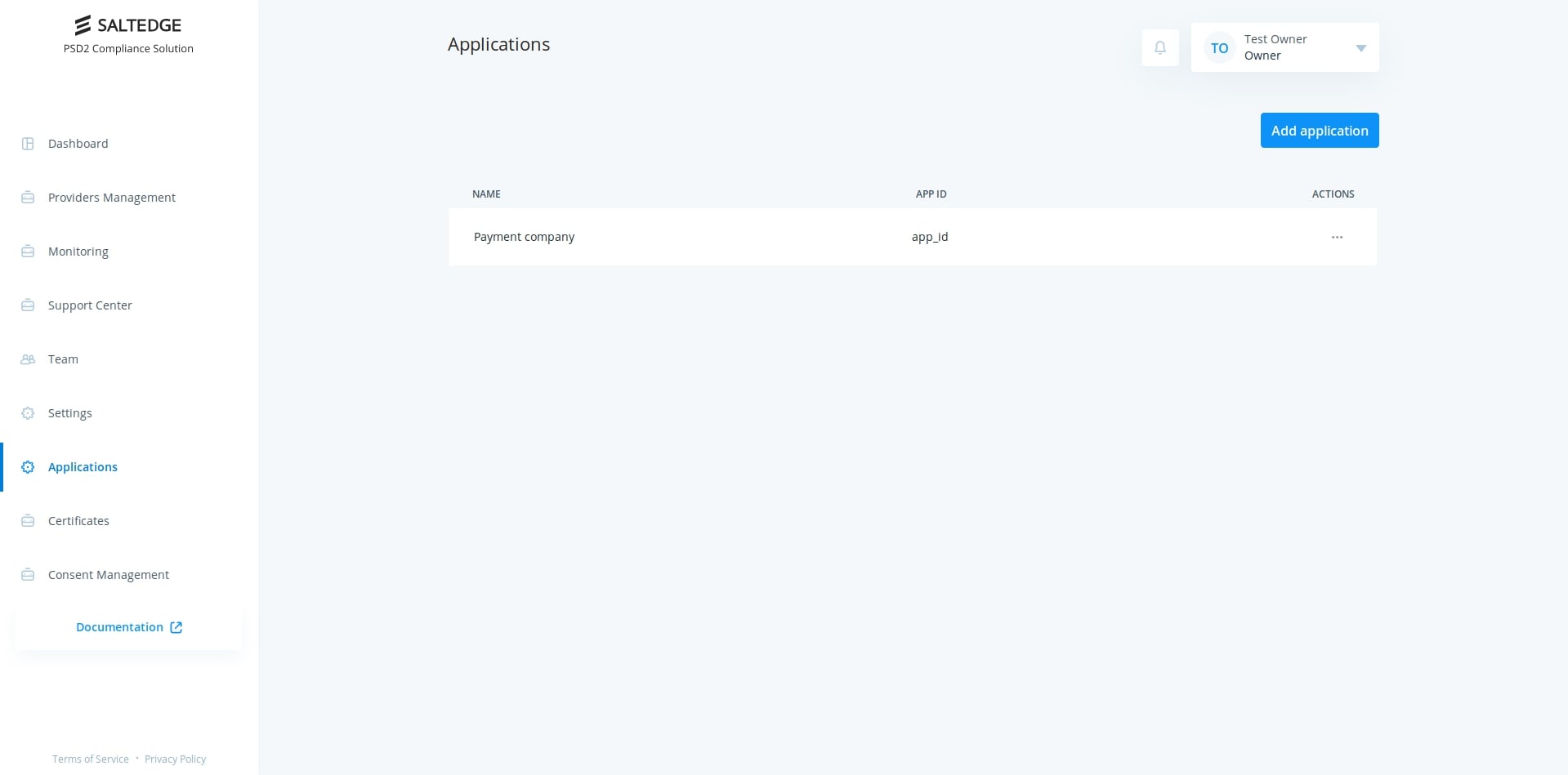
Proceed by selecting Test application.
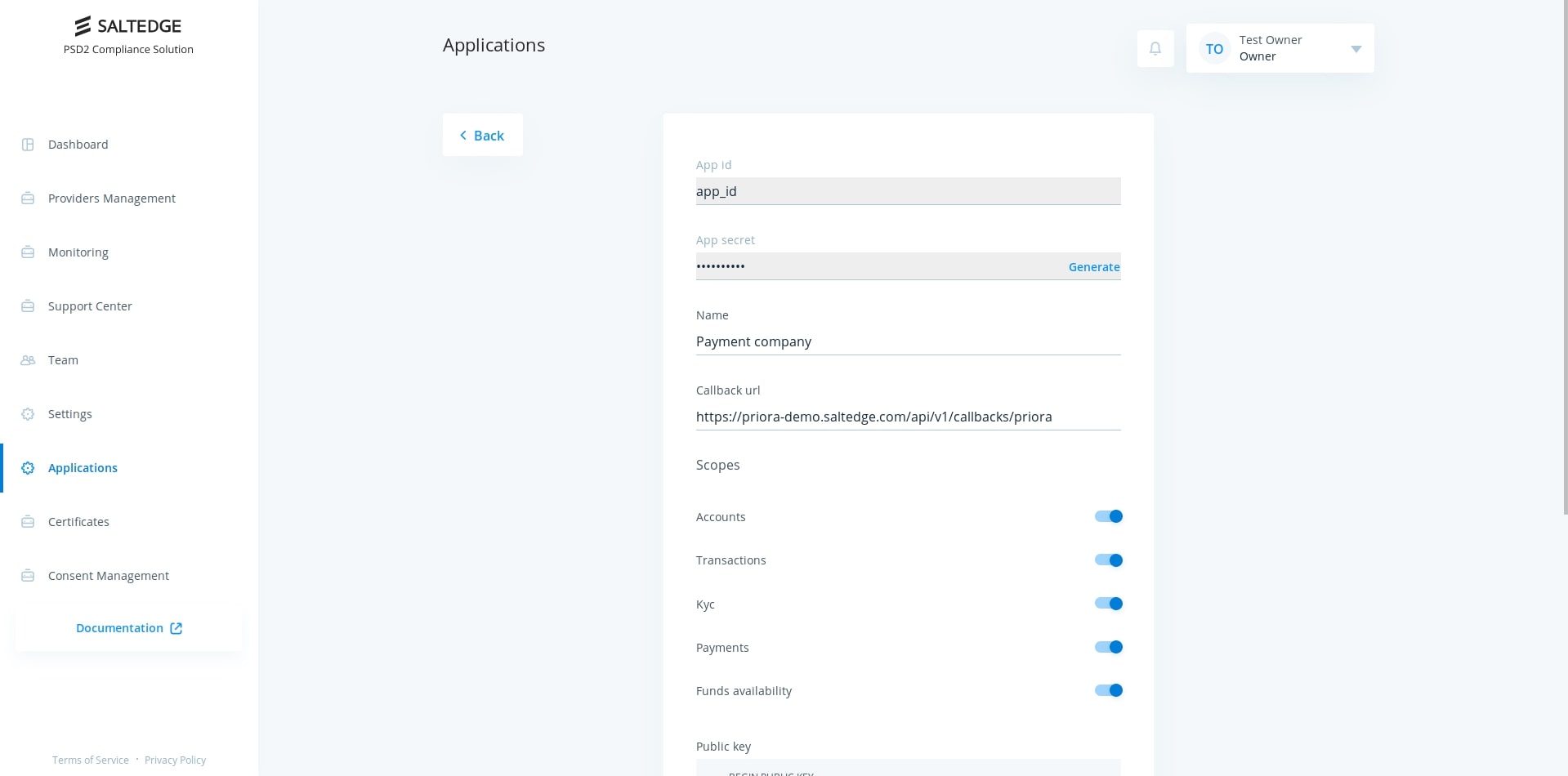
On the page presented above it is possible to change application's name, regenerate application secret and set up callback (also doubles as redirect) URL for updates from Salt Edge PSD2 Compliance Solution. In order for your TPP to go live, you must have configured at least one TPP application.
Requesting Provider access
After successful registration and configuration, Salt Edge PSD2 Compliance Team will move TPP into Test status.
This will allow TPP to start making requests to all sandboxes available to Salt Edge PSD2 Compliance Solution.
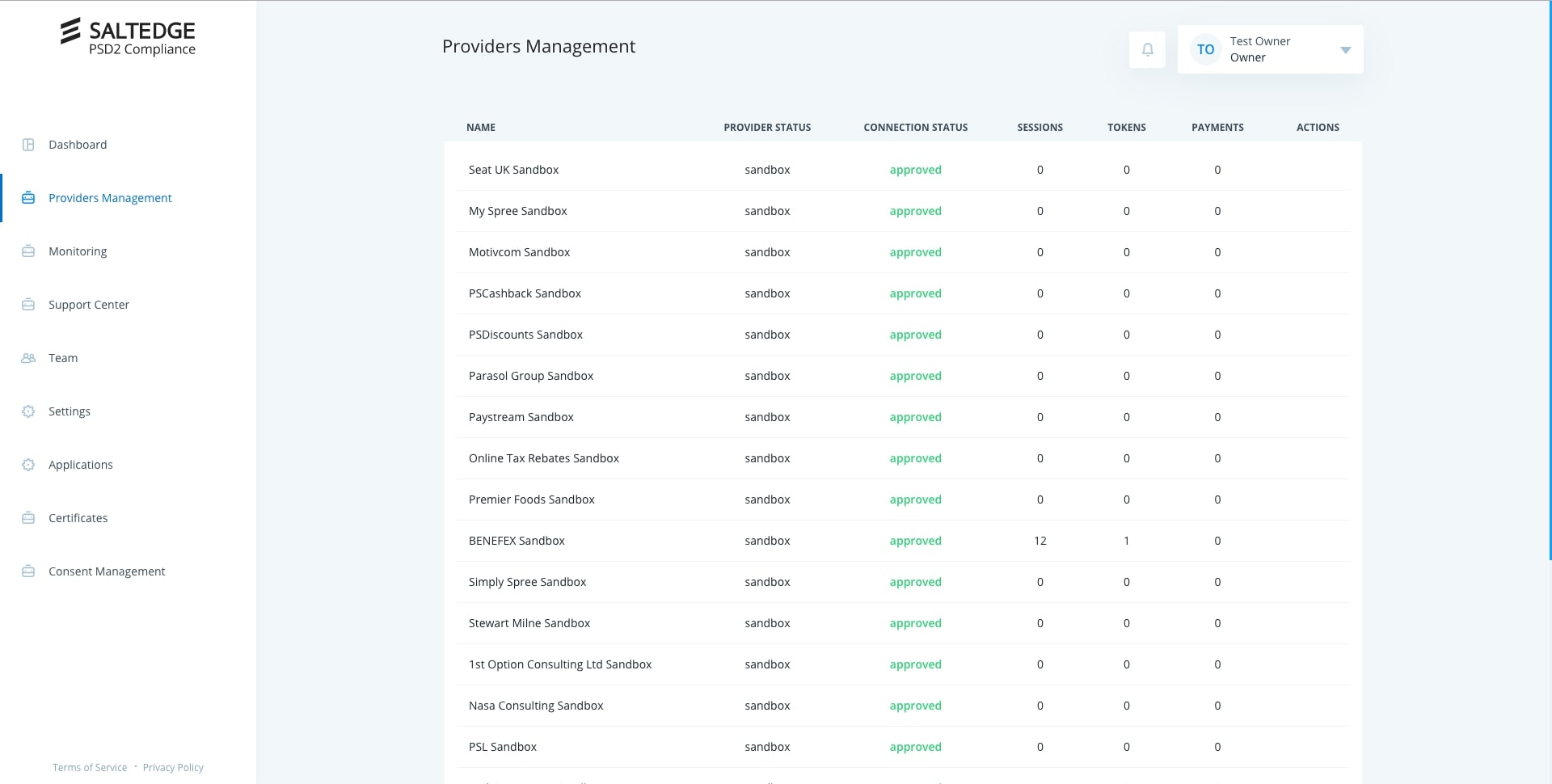
After TPP finishes development, it can ask Salt Edge PSD2 Compliance Team to change its status to Live. This way, TPP will be able to request access for Live banks connected to Salt Edge PSD2 Compliance Solution.
Using the API
Postman collection
A postman collection describing all endpoints requests is available for developers, but it's important to read the documentation prior to development in order to have a graceful start.
Request verification using JWT
All requests to Salt Edge PSD2 Compliance must be signed. Salt Edge PSD2 Compliance implements request signature verification via
Authorization
headers. These must contain grant type
Bearer
followed by a JSON Web Token. A
payload
should be generated on a per request basis and should include
exp
and
data
claims, the former being expiration time and the latter being a JSON object including all relevant parameters for a request, if there are no such parameters it should be left empty. This payload should then be encoded into a JWT via
RS256
algorithm using TPP's application's private key.
JSON Web Token (JWT) is an open standard (RFC 7519) that defines a way to securely transmit information.
Salt Edge PSD2 Compliance API requires JWTs to authorize each API request. Implementing a standard that allows Providers and TPPs to securely transmit information provides greater protection of sensitive data and the entire Salt Edge PSD2 Compliance.
Salt Edge PSD2 Compliance uses JWTs as a vehicle to receive signed requests from TPPs and send them to Providers.
TPP is supposed to send JWT signed requests to Salt Edge PSD2 Compliance on any described endpoint in documentation.
Salt Edge PSD2 Compliance will send callbacks with a JWT signed by its private key . This allows Connector the ability to validate that the request form Salt Edge PSD2 Compliance has not been tampered with.
Example of decoded JWT header
{ "typ": "JWT", "alg": "RS256" }
Example of decoded JWT payload
{ "data": { "provider_code": "demobank", "credentials": { "authorization_type": "oauth" }, "scopes": [ "accounts", "transactions", "kyc", "payments", "funds_availability" ], "redirect_url": "https://priora-demo.saltedge.com/connections/1412" }, "exp": 1565716467 }
Salt Edge PSD2 Compliance public key
-----BEGIN PUBLIC KEY----- MIIBIjANBgkqhkiG9w0BAQEFAAOCAQ8AMIIBCgKCAQEAw+4UebzWIN9SNnFm9WBv rvH7CiVyuobh5i2V1bKH7floZSh71xbBnvZ2FsL2kleSJrOj03gh5zpdSxmR/Nj9 MyskswkFSO09bZo2C5ZWMsnFpH0oHRdBWl5hQWJFeuV9TVJkuSuO9XyrsdQMakVK eCRisxseCOo4wux1/tRl7smAlJXoOYF1QEkhoVB6K91JjmBi1DmI0J7W0RET9gsS EHzwVi12WrjCiEKplzN0u7b2i1ydiga2GKXZLxfBu0MfQVD/RI2eCEHmh3/sJPeV u4K5bbwD3hamIM1v4DaGBs7DtR6tk9Xtms79s/hEQWiFd0fjdW2rrp4vEnljobz5 GQIDAQAB -----END PUBLIC KEY-----
JWT Anatomy
A JWT is comprised of 3 sections of url base64 encoded strings of data separated by a period.
The first 2 sections are JSON objects while the last section is a digital signature that has been url base64 encoded.
The sections are as such:
- header - A small JSON object that specifies what type of algorithm was used to generate the digital signature. This section is denoted in the below example in red.
- payload - A JSON object that contains the data being sent from one party to another. This section is denoted in the below example in green.
- signature - A url base64 encoded hash value of the header and payload. This is used to verify the contents of the JWT have not been tampered with. Signatures are created with RS256 alghorithm, using a public/private key pair. The identity provider uses his private key to generate the signature, and the consumer of the JWT uses the requester public key to validate the signature. Since the public key, as opposed to the private key, doesn't need to be kept secured, most identity providers make it easily available for consumers to obtain and use (usually through a metadata URL).
Example of JWT:
eyJ0eXAiOiJKV1QiLCJhbGciOiJSUzI1NiJ9. eyJkYXRhIjp7InByb3ZpZGVyX2NvZGUiOiJkZW1vYmFuayIsImNyZWRlbnRpYWxzIjp7ImF1dGhvcml6YXRpb25fdHlwZSI6Im9hdXRoIn0sInNjb3BlcyI6WyJhY2NvdW50cyIsInRyYW5zYWN0aW9ucyIsImt5YyIsInBheW1lbnRzIiwiZnVuZHNfYXZhaWxhYmlsaXR5Il0sInJlZGlyZWN0X3VybCI6Imh0dHBzOi8vcHJpb3JhLWRlbW8uc2FsdGVkZ2UuY29tL2Nvbm5lY3Rpb25zLzE0MTIifSwiZXhwIjoxNTY1NzE2NDY3fQ. Xw9I7N3kUsnfrD2afoEAzaJpB2vWt0YBuaCH9c9dicy5nJwszjhyq4gLuuyNWflb6mRhIx_9C8AZrO6r4auhEu5H0Nn_nawZIwLb_LPLOhqkzlf7npz83D0dSqHnSzn6JtB57o4_dDvSupkYLbAoTY0vff1wBSLnwWya8kjcOaNbHPgV3WGBUG1gYrDzML4-reA60xTP2E1KszDU5XrPyyn2rwvpRa4jC1qqRI2gjMrlTAsAo3uww-w8FQw7MYmRJz7p7aBn85-MVVReFhl-Ivm5Ag71sKlBGlRqw1K2jzGfLxb14jypgEKXytCdRPyI2rM4u7eBWJXT1lXJfHdrew
JWT libraries
In order to use JWT tokens, you'll need to have a token generator.
You can generate JWT tokens by utilizing one of the many libraries available on the JWT website.
How to use JWT
All requests that are either forwarded by or originated on Salt Edge PSD2 Compliance will be signed using Salt Edge PSD2 Compliance private key (RS256 alghorithm) in the form of a JWT containing exp and data claims that can be verified using Salt Edge PSD2 Compliance public key.
- exp is an UTC timestamp in seconds, preferred value is current time plus 120 seconds.
- data may include the original_request parameters that were sent to Salt Edge PSD2 Compliance by TPP applications.
This is done to ensure that no Man-in-the-Middle attacks have occurred during request life cycle and that no data was tampered on its way from TPP to Salt Edge PSD2 Compliance to Connector. In seldom cases along parameters encoded into JWT there will be regular HTTP parameters.
Scopes
Scopes are permissions granted to a TPP application. Depending on certificate, TPP can be assigned the following scopes:
| Scope | Description |
| accounts | Required for accessing Customer's account list and account data. |
| funds_availability | Required for checking whether Customer's account has enough funds to carry out a specific payment. Required by PIISP Clients. |
| transactions | Required for accessing Customer's transactions under specific accounts, therefore best be used along accounts scope. |
| kyc | Required for accessing account holder information. |
| payments | Required for accessing Customer's payment accounts as well as for payment initiation. |
Events
Events are states of session and payment life cycles.
| Event | Description |
| processing | Request to push session/payment into the next phase has been received by Salt Edge PSD2 Compliance and is undergoing processing. |
| redirect | The Customer is being redirected to the Provider's page in order to perform authentication. |
| waiting_confirmation | Session/payment is waiting for an interactive step outside of TPP application, like Strong Customer Authentication via a separate application. |
| waiting_confirmation_code | Session/payment is waiting for an interactive step within TPP application, like One Time Password or SMS confirmation. |
| fetched_accounts | Account information has been fetched from the bank and can be requested using #accounts-all endpoint. |
| fetched_transactions | Transaction information has been fetched from the bank and can be requested using #accounts-transactions endpoint. |
| fetched_kyc | Holder information has been fetched from the bank and can be requested using #accounts-holder endpoint. |
| closed | Session/payment has been closed. To know whether it was a success or a failure, peer into success_at/ fail_at fields from the response. |
Callbacks
Example of unpacked Authorization header with session identifier
{ "data": { "session": { "id": "79", "secret": "8ee0cb1722615ebe_1510819559" } }, "exp": 1565622287 }
Example of unpacked Authorization header with payment identifier
{ "data": { "session": { "id": "79", "secret": "8ee0cb1722615ebe_1510819559" }, "payment": { "id": "31" } }, "exp": 1565622287 }
For all asynchronous actions, such as authorizing an access token, creating a payment or refreshing account information, Salt Edge PSD2 Compliance Solution will send callbacks to the requesting TPP Application. The callback will be delivered to the "callback URL", which can be configured for each TPP Application separately in the Applications section of TPP dashboard.
Each callback will include an Authorization header that will consist of grant type Bearer followed by a JWT signed using Salt Edge PSD2 Compliance Solution private key and RS256 algorithm. When decoded, this JWT will include exp and data claims. All relevant information will be wrapped into data claim. More information regarding JWT can be found here.
The payload contains the session information (id and secret). Additionally, during the payment flow it will contain the payment information (id). The example of payload can be seen at the right.
Sessions
Session Extra
| Attribute | Type | Description |
|---|---|---|
| scopes | array of strings, optional | Token scopes. |
| device_info | object, optional | Contains mobile platform and push_token. |
| public_key | string, optional | RSA public key. |
| return_to | string, optional | URL for redirection after authentication process is carried out. |
| funds_available | boolean, optional | Whether funds are available or not. |
Session Actions
Each and every session has an action associated to it that represents session's purpose.
| Action | Purpose |
|---|---|
| check_funds | Process of checking for coverage of a payment by Customer's account. |
| create_token | Creation of a token with the purpose of granting access to bank data for client applications. |
| revoke_token | Revocation of an access token. |
| refresh_accounts | Instruction for Salt Edge PSD2 Compliance to refresh data obtained from the bank. |
| create_payment | Initiation of a payment. |
| reconnect_token | Reconnection of an access token. |
| create_trusted_beneficiaries | Initiation of a trusted beneficiary. |
Session Statuses
The current stage of a session lifecycle is represented in
status
field. The status of a session can be one of the following:
| Name | Description |
|---|---|
| processing | Salt Edge PSD2 Compliance is processing the request or response. |
| redirect | Provider requires a redirect for authentication. |
| waiting_confirmation | Provider is waiting for the consent of Customer. |
| waiting_confirmation_code | Provider is waiting for a confirmation code, be it OTP for authentication or Dynamic linking for performing a payment. |
| closed | Session is closed. |
| fetched_kyc | Salt Edge PSD2 Compliance has received the information about Customer. |
| fetched_accounts | Salt Edge PSD2 Compliance has received the accounts of Customer. |
| fetched_transactions | Salt Edge PSD2 Compliance has received the transactions of Customer. |
| fetched_trusted_beneficiaries | Salt Edge PSD2 Compliance has received the trusted beneficiaries of Customer. |
All Errors
During any request or flow originating either on TPP or Salt Edge PSD2 Compliance side, a number of errors may appear. In order to standardize errors while still giving some degree of freedom in explaining an error callback parameters should include both error_class and error_message. Error message serves the purpose of communicating the issue to the End-Customer, whereas error class should be used by TPPs in order to be able to handle various scenarios.
Contents of the error_message are entirely up to the Provider, they may even be localized. However, values sent within error_class parameter should be from the standardized list. This list may and will be extended over time.
| Class | Code | Description |
|---|---|---|
| EncodingInvalid | 400 | Given data cannot be encoded on our side. Please use utf-8 encoding. |
| ScopesInvalid | 400 | Specified scopes don't match with the ones specified in Provider or OAuthApp. More info in error_message |
| ConfigurationError | 400 | Missing configurations in dashboard. |
| PublicKeyInvalid | 400 | Given public key is not a public key. |
| RequestFormatInvalid | 400 | Request format is wrong. Details are stored in error_message |
| ValueOutOfRange | 400 | One of specified values are out of range. |
| SessionClosed | 400 | Session specified in request is already closed and cannot be modified. |
| JWTDecodeError | 400 | Authorization Token header has wrong format. |
| JWTExpiredSignature | 400 | Authorization Token header has expired. |
| JWTVerificationError | 400 | Salt Edge PSD2 Compliance could not verify specified Authorization Token |
| JWTIncorrectAlgorithm | 400 | Authorization Token was encrypted with incorrect algorithm. Please use RSA256 algorithm for encrypting. |
| JWTClaimMissing | 400 | Authorization Token expiration is not provided. Please specify exp alongside data field. |
| TokenMissing | 400 | This request cannot be performed without Access_Token header. |
| AccessDenied | 401 | Action you want to perform is not allowed. More in error_message |
| AuthorizationMissing | 401 | Authorization header is missing. |
| TokenExpired | 401 | Token specified in request is expired and cannot be used. |
| TokenRevoked | 401 | Token specified in request is revoked and cannot be used anymore. |
| AuthTokenNotFound | 401 | Token specified in request does not exist or cannot be retrieved. |
| AuthorizationTypeNotFound | 401 | Authorization Type specified in request does not exist or cannot be retrieved. |
| WrongRequiredFields | 401 | Specified required fields were not provided. More info in error_message |
| ClientNotFound | 401 | Client specified in request does not exist or cannot be retrieved. |
| SessionExpired | 401 | Found session is expired and cannot be processed anymore. |
| SessionFinalised | 403 | Session specified in request is already finalised and cannot be processed. |
| UnknownCurrency | 404 | Unknown Currency code |
| PaymentNotFound | 404 | Payment specified in request does not exist or cannot be retrieved. |
| OauthAppNotFound | 404 | OAuth Application specified in request does not exist or cannot be retrieved. |
| TemplateNotFound | 404 | Template specified in request does not exist or cannot be retrieved. |
| TrustedBeneficiaryNotFound | 404 | Trusted Beneficiary specified in request does not exist or cannot be retrieved. |
| CertificateNotFound | 404 | Certificate has no permissions. |
| ResourceUnknown | 404 | The addressed resource is unknown relative to the TPP |
| TokenNotFound | 404 | Token specified in request does not exist or cannot be retrieved. |
| SessionNotFound | 404 | Session specified in request does not exist or cannot be retrieved. |
| AccountNotFound | 404 | Account specified in request does not exist or cannot be retrieved. |
| CustomerNotFound | 404 | PSU specified in request does not exist or cannot be retrieved. |
| ProviderNotFound | 404 | Provider specified in request does not exist or cannot be retrieved. |
| RouteNotFound | 404 | Wrong request URL. |
| FetchingError | 404 | There were some problems while fetching PSU's data. Please, retry later. |
| ClientDisabled | 406 | Cooperation with specified Client is impossible. |
| ProviderDisabled | 406 | Cooperation with specified Provider is impossible. |
| ActionNotAllowed | 406 | You're not allowed to perform this action. This might be a configuration problem or parameters incompatibility. |
| Deprecated | 410 | Specified resource has been deprecated and cannot be used anymore. |
| InternalServerError | 500 | Something went wrong on our side. You can report this behaviour, but most probably our developers have already started working on it. |
| InternalProviderError | 500 | Something went wrong on Provider(ASPSP) side. |
